TrueNAS Windows Shares Part 1
Jul 5, 2021
·
1 min read
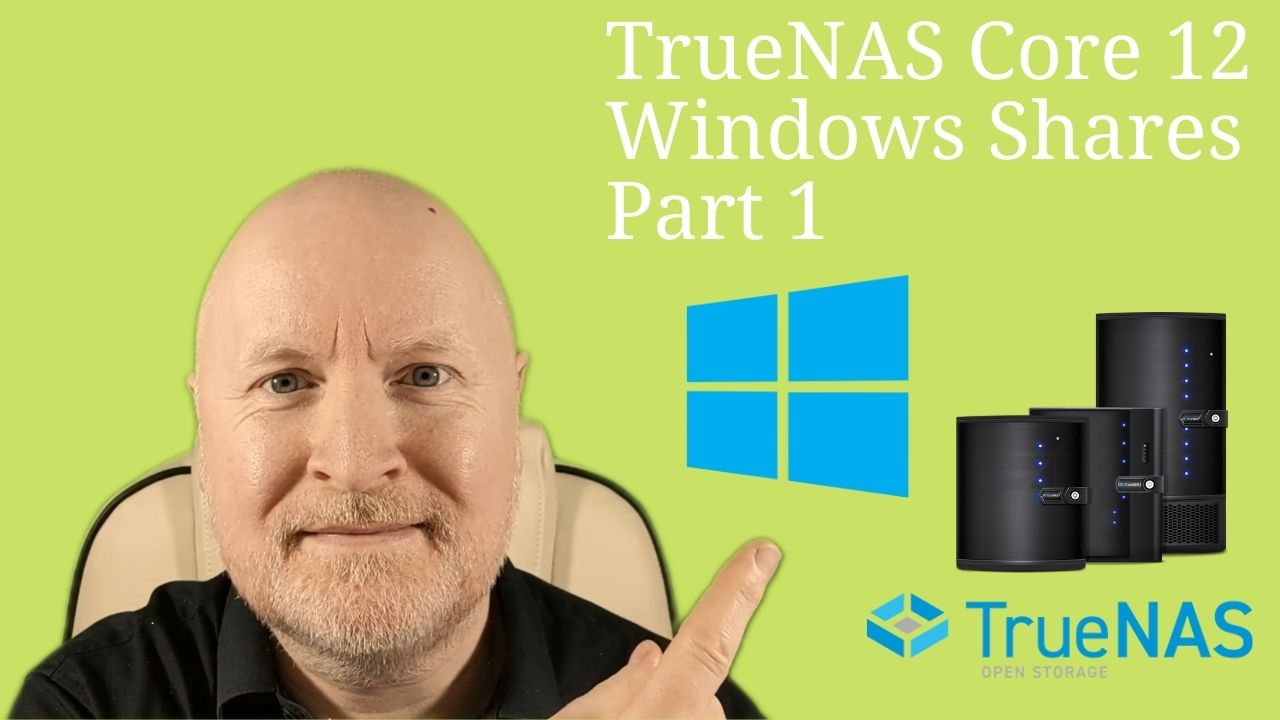
In the video below, we cover how to set up Windows Shares in TrueNAS
This is not limited to Windows computers though, other operating systems can connect to a shared folder on a Samba server
We begin with how Windows and FreeBSD differ when it comes to file permissions and show how to create a placeholder user for instance
Next we show how to create a Home Share so that each user can have their own private home directory on the NAS
Next we show how to create groups and also how to configure user accounts to connect to a Windows share and their own home directory
This video had been split into two parts, so do check out part 2
Sharing is caring!